By: Will Koziey-Kronas
Custom images give both prospective and existing patients faces, locations, and personalities to attach to your practice. Custom photos reinforce the human connection and differentiates yourself from competitors.
But with those benefits comes challenges:
- Where are custom photos most effective?
- Where are custom photos inefficient?
- What are the standards for photo quality?
- If you need a photographer, what should you look for regarding their services?
- And what kind of photos should you take?
- How many photos do you need?
Related Article:What Makes a Good Dental Website?
Where are custom photos most efficient?
First and most importantly is the "hero" image - the large, usually animated banner photo below the header on your homepage. The hero image is the first place to catch the eye of prospective patients, so don't waste your first impression with a stock photo. Use this space to show off your doctors, office spaces, staff, and even happy patients. Take a look at Maple Dental Health's hero image on their homepage, cycling between a picture of the dentist, a picture of the staff with happy patients, and then a photo of patients after their services. These images reflect both, the quality of the practice, and the people behind it - and loyalty is always stronger if patients can associate the practice with faces and names.
 |
| One of the three images that make up Maple Dental Health's hero image. |
Another area well suited for custom images are the "calls-to-action", the options below the hero image prompting users to engage with the practice (like "book an appointment", or "take an office tour"). Calls-to-action often lack photos entirely, but that could be a missed opportunity. Calls-to-action are often one of a site's most popular features.
Anytime a specific area receives high traffic, capitalize on it by incorporating a custom image. Again, you want to remind patients of the talented, hardworking people to whom they entrust their dental care.
Back to the example of Maple Dental Health, note how the "book an appointment" button is set overtop a picture of one of the practice's hygienists. The image is relevant to the call-to-action, making for a cohesive browsing experience that promotes the people behind your practice.
 |
| Maple Dental Health's call-to-action, incorporating relevant custom image. |
So far, we've discussed areas where custom photos are more effective than stock photos. But if you want to leave an even greater impression of your practice's personality and staff, consider adding two pages that exist only to show off custom photos: office tour and office news.
An office tour (or "our office") page exists to show your waiting room, offices, and facilities at their best. Don't skimp on photos here - you can even have a few shots of each room you want to highlight. A comfortable, clean, and attractive office environment can reduce patient anxiety, so establish that your office environment is elegant and relaxed as early as the browsing experience for prospective patients.
For patients with dental anxiety, the ability to view the office beforehand could be the difference between choosing your practice or moving on to another. Delta Dental's office page offers a simple but effective look into their office, pictured below:
 |
| Delta Dental's office page |
Next is the office news page. The purpose of the office news page is twofold: highlight your staff, and highlight your community involvement. If you've ever participated in a food drive or sponsored a sports team, capture the moment and post it to an office news page with a small text description of the event. Community outreach fosters patient loyalty, but only if your patients are aware of what your practice has been up to. So make your involvement known, and emphasize the photos of your practice having fun. Port Hope Dental has an exemplary office news page that's worth a look. Below is small content sample:
Where are custom photos inefficient?
Before we address how to take and produce custom photos, let's take a step back to stock photos - where are they effective? As mentioned earlier, stock photos aren't always "bad" - if you need a generic filler image, it's more efficient to use stock than custom. "Services" pages are a good example: if you are promoting a common service like dental implants, there's no need to use custom photos. This is particularly true if you are offering a branded service like Invisalign. Using the brand's stock photos (and logo) is comparatively quicker and more efficient than custom or stock photography.
What are the standards for photo quality?
With the best practices covered, we can address the logistics: how do you take custom photos? First, take the “you” out of the equation and hire a professional. Because custom photos are placed in high-traffic areas, quality needs to be professional. Taking photos yourself is cheaper, but a poor-quality photo is worse than a stock photo.
When hiring a photographer, look for one with corporate and portrait experience, because a majority of the photos you take will highlight your staff, but also your amenities. Specifically, you'll want basic staff portraits, action shots, and location photography. For the staff portraits, take the photos against a uniform back drop with an easily replicable setting and lighting. If you can't replicate the backdrop, the staff photos for new hires down the road will look inconsistent compared to the old ones.
For the action shots, photograph your staff performing mock procedures like answering the phone, cleaning teeth, and discussing matters with patients. Avoid photographs that feature sharp or obtrusive instruments in use, in close detail. Up-close shots of cleaning tools protruding from the mouth can trigger dental anxiety - it's better to zoom out and focus on the people instead of the procedure.
Location shots include your reception and waiting areas, operatories, and even your sterilization area. Potentials patients often want to know that the office they are joining invests in upgraded technology - so shots of Digital X-ray or milling machines, for example, can often be put to good use in your marketing. Storefront or exterior shots are also a good idea to include, and provide a visual anchor so patients can find a practice easier than just looking for an address.
There's no denying that custom photos involve more work than stock photos, but there's no denying that custom imagery is significantly more effective at bolstering your practice's identity and patient loyalty, if used in the right places. Hopefully, this article has given you the toolset to face those challenges and deliver a practice website with photos that reflect your staff, office, and culture.
For more information on custom photos, and best practices for your practice’s website, visit us at uponline.com.